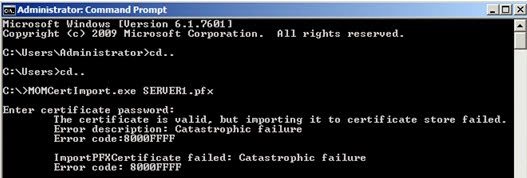After we upgrade to System Center
Operations Manager 2012 Service Pack 1
We see that the ACS Collector
Service is crashing while attempting to create a new partition.
When manually running the upgrade
script [%Windows%\System32\Security\AdtServer\DbUpgV7toV8.sql] for the ACS
database we get the below error complaining about some missing views:
Msg 2714, Level 16, State 6, Line 1
There is already an object named
'dtClaimString_15eb844f_905f_4b7b_bf57_61e549511f95' in the database.
Solution
=============
Run this SQL Query - Updates
ACS DB schema from V7 to V8
##########################################
/******************************************************************************
*
* DbUpgV7toV8.sql
*
* Updates ACS DB schema from V7 to V8
*
******************************************************************************/
declare
@iVersion int -- current schema
version
set @iVersion
= (select Value from dtConfig where Id = 2)
if (@iVersion
= 7)
begin
begin tran
-- update description for existing category
if exists (select * from dtCategory where
Id = 0)
update dtCategory set Description = N'ACS'
where Id = 0
else
insert into dtCategory (Id, Description) values (0, N'ACS')
-- insert new category entries
if not exists (select * from dtCategory
where Id = 101)
insert into dtCategory (Id, Description) values ( 101, N'Event processing')
if not exists (select * from dtCategory
where Id = 103)
insert into dtCategory (Id, Description) values ( 103, N'Service shutdown')
if not exists (select * from dtCategory
where Id = 0x3109)
insert into dtCategory (Id, Description) values (0x3109, N'User /
Device Claims')
if not exists (select * from dtCategory
where Id = 0x320D)
insert into dtCategory (Id, Description) values (0x320D, N'Central
Access Policy Staging')
-- create empty dtClaimString_!g!
dtOldResourceAttribute_!g! dtNewResourceAttribute_!g! dtUserClaim_!g!
dtDeviceClaim_!g! tables
declare @vchStmt nvarchar(max)
declare @vchPartitionId nchar(36)
declare cPartition cursor for
select PartitionId from dtPartition
order by PartitionCloseTime desc
open cPartition
fetch next from cPartition into
@vchPartitionId
while @@fetch_status = 0
begin
set @vchStmt = N'create table dtClaimString_' +
@vchPartitionId + N' '
set @vchStmt = @vchStmt + N'('
set @vchStmt = @vchStmt + N'Id int not null constraint
pkClaimString_' + @vchPartitionId + ' primary key identity (0,1),'
set @vchStmt = @vchStmt + N'Hash binary(20) not null,'
set @vchStmt = @vchStmt + N'strClaimId nvarchar(max) not null,'
set @vchStmt = @vchStmt + N'strClaimDisplayName nvarchar(max) not null,'
set @vchStmt = @vchStmt + N'strClaimValue nvarchar(max) not null,'
set @vchStmt = @vchStmt + N'strClaimValueDisplayName
nvarchar(max) not null'
set @vchStmt = @vchStmt + N')'
if not exists (select * from
sys.sysobjects where name = 'dtClaimString_' + @vchPartitionId + N' ')
exec (@vchStmt)
set @vchStmt = N'create table dtOldResourceAttribute_' +
@vchPartitionId + N' '
set @vchStmt = @vchStmt + N'('
set @vchStmt = @vchStmt + N'EventId bigint not null,'
set @vchStmt = @vchStmt + N'CreationTime datetime
not null,'
set @vchStmt = @vchStmt + N'ClaimId int not null constraint fkOldResourceAttributeClaimId_'
+ @vchPartitionId + N' references dtClaimString_' + @vchPartitionId + N' (Id),'
set @vchStmt = @vchStmt + N')'
if not exists (select * from sys.sysobjects
where name = 'dtOldResourceAttribute_' + @vchPartitionId + N' ')
exec (@vchStmt)
set @vchStmt = N'create table dtNewResourceAttribute_' +
@vchPartitionId + N' '
set @vchStmt = @vchStmt + N'('
set @vchStmt = @vchStmt + N'EventId bigint not null,'
set @vchStmt = @vchStmt + N'CreationTime datetime
not null,'
set @vchStmt = @vchStmt + N'ClaimId int not null constraint fkNewResourceAttributeClaimId_'
+ @vchPartitionId + N' references dtClaimString_' + @vchPartitionId + N' (Id),'
set @vchStmt = @vchStmt + N')'
if not exists (select * from
sys.sysobjects where name = 'dtNewResourceAttribute_' + @vchPartitionId + N' ')
exec (@vchStmt)
set @vchStmt = N'create table dtUserClaim_' +
@vchPartitionId + N' '
set @vchStmt = @vchStmt + N'('
set @vchStmt = @vchStmt + N'EventId bigint not null,'
set @vchStmt = @vchStmt + N'CreationTime datetime
not null,'
set @vchStmt = @vchStmt + N'ClaimId int not null constraint fkUserClaimClaimId_' +
@vchPartitionId + N' references dtClaimString_' + @vchPartitionId + N' (Id),'
set @vchStmt = @vchStmt + N')'
if not exists (select * from
sys.sysobjects where name = 'dtUserClaim_' + @vchPartitionId + N' ')
exec (@vchStmt)
set @vchStmt = N'create table dtDeviceClaim_' +
@vchPartitionId + N' '
set @vchStmt = @vchStmt + N'('
set @vchStmt = @vchStmt + N'EventId bigint not null,'
set @vchStmt = @vchStmt + N'CreationTime datetime
not null,'
set @vchStmt = @vchStmt + N'ClaimId int not null
constraint fkDeviceClaimClaimId_' + @vchPartitionId + N' references
dtClaimString_' + @vchPartitionId + N' (Id),'
set @vchStmt = @vchStmt + N')'
if not exists (select * from
sys.sysobjects where name = 'dtDeviceClaim_' + @vchPartitionId + N' ')
exec (@vchStmt)
fetch next from cPartition into
@vchPartitionId
end
close cPartition
deallocate cPartition
-- create empty dvUserClaims_!g!
dvDeviceClaims_!g! dvNewResourceAttribute_!g! dvOldResourceAttribute_!g! views
declare cPartition cursor for
select PartitionId from dtPartition
order by PartitionCloseTime desc
open cPartition
fetch next from cPartition into
@vchPartitionId
while @@fetch_status = 0
begin
set @vchStmt = N'create view dvUserClaims_' +
@vchPartitionId + N' '
set @vchStmt = @vchStmt + N'as '
set @vchStmt = @vchStmt + N'select '
set @vchStmt = @vchStmt + N' uc.EventId as EventId, '
set @vchStmt = @vchStmt + N' uc.CreationTime as CreationTime, '
set @vchStmt = @vchStmt + N' ucs.strClaimId as UserClaimId, '
set @vchStmt = @vchStmt + N' ucs.strClaimDisplayName as
UserClaimDisplayName, '
set @vchStmt = @vchStmt + N' ucs.strClaimValue as UserClaimValue, '
set @vchStmt = @vchStmt + N' ucs.strClaimValueDisplayName as
UserClaimValueDisplayName '
set @vchStmt = @vchStmt + N'FROM '
set @vchStmt = @vchStmt + N' dtUserClaim_' + @vchPartitionId + ' as uc '
set @vchStmt = @vchStmt + N' inner join dtClaimString_' +
@vchPartitionId + ' ucs on ucs.Id = uc.ClaimId '
if not exists (select * from
sys.sysobjects where name = 'dvUserClaims_' + @vchPartitionId + N' ')
exec (@vchStmt)
set @vchStmt = N'create view dvDeviceClaims_' +
@vchPartitionId + N' '
set @vchStmt = @vchStmt + N'as '
set @vchStmt = @vchStmt + N'select '
set @vchStmt = @vchStmt + N' dc.EventId as EventId, '
set @vchStmt = @vchStmt + N' dc.CreationTime as CreationTime, '
set @vchStmt = @vchStmt + N' dcs.strClaimId as DeviceClaimId, '
set @vchStmt = @vchStmt + N' dcs.strClaimDisplayName as
DeviceClaimDisplayName, '
set @vchStmt = @vchStmt + N' dcs.strClaimValue as DeviceClaimValue, '
set @vchStmt = @vchStmt + N' dcs.strClaimValueDisplayName as
DeviceClaimValueDisplayName '
set @vchStmt = @vchStmt + N'FROM '
set @vchStmt = @vchStmt + N' dtDeviceClaim_' + @vchPartitionId + ' as dc
'
set @vchStmt = @vchStmt + N' inner join dtClaimString_' +
@vchPartitionId + ' dcs on dcs.Id = dc.ClaimId '
if not exists (select * from
sys.sysobjects where name = 'dvDeviceClaims_' + @vchPartitionId + N' ')
exec (@vchStmt)
set @vchStmt = N'create view dvNewResourceAttributes_' +
@vchPartitionId + N' '
set @vchStmt = @vchStmt + N'as '
set @vchStmt = @vchStmt + N'select '
set @vchStmt = @vchStmt + N' nra.EventId as EventId, '
set @vchStmt = @vchStmt + N' nra.CreationTime as CreationTime, '
set @vchStmt = @vchStmt + N' ncs.strClaimId as NewClaimId, '
set @vchStmt = @vchStmt + N'
ncs.strClaimDisplayName as
NewClaimDisplayName, '
set @vchStmt = @vchStmt + N' ncs.strClaimValue as NewClaimValue, '
set @vchStmt = @vchStmt + N' ncs.strClaimValueDisplayName as
NewClaimValueDisplayName '
set @vchStmt = @vchStmt + N'FROM '
set @vchStmt = @vchStmt + N' dtNewResourceAttribute_' + @vchPartitionId
+ ' as nra '
set @vchStmt = @vchStmt + N' inner join dtClaimString_' +
@vchPartitionId + ' ncs on ncs.Id = nra.ClaimId '
if not exists (select * from
sys.sysobjects where name = 'dvNewResourceAttributes_' + @vchPartitionId + N'
')
exec (@vchStmt)
set @vchStmt = N'create view dvOldResourceAttributes_' +
@vchPartitionId + N' '
set @vchStmt = @vchStmt + N'as '
set @vchStmt = @vchStmt + N'select '
set @vchStmt = @vchStmt + N' nra.EventId as EventId, '
set @vchStmt = @vchStmt + N' nra.CreationTime as CreationTime, '
set @vchStmt = @vchStmt + N' ncs.strClaimId as OldClaimId, '
set @vchStmt = @vchStmt + N' ncs.strClaimDisplayName as
OldClaimDisplayName, '
set @vchStmt = @vchStmt + N' ncs.strClaimValue as OldClaimValue, '
set @vchStmt = @vchStmt + N' ncs.strClaimValueDisplayName as OldClaimValueDisplayName
'
set @vchStmt = @vchStmt + N'FROM '
set @vchStmt = @vchStmt + N' dtOldResourceAttribute_' + @vchPartitionId
+ ' as nra '
set @vchStmt = @vchStmt + N' inner join dtClaimString_' +
@vchPartitionId + ' ncs on ncs.Id = nra.ClaimId '
if not exists (select * from
sys.sysobjects where name = 'dvOldResourceAttributes_' + @vchPartitionId + N'
')
exec (@vchStmt)
fetch next from cPartition into
@vchPartitionId
end
close cPartition
deallocate cPartition
-- mark all active partitions for closing
if (select count(*) from dtPartition where
Status = 0) > 0
update dtPartition set Status = 1 where
Status = 0
-- update schema version
update dtConfig set Value = 8 where Id = 2
commit tran
end
go
##########################################