Re-register Windows apps via PowerShell
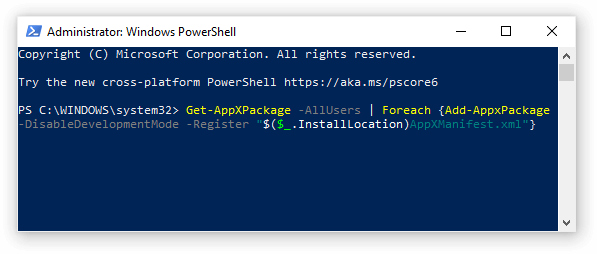
Since the calculator is a default application in Windows, you can possibly repair it by re-registering these Windows apps.
- Press the Windows + S keys on your keyboard to bring up the search tool, then look for “PowerShell.”
- Right-click on “Windows PowerShell” from the search results, then choose “Run as administrator.”
- If prompted, click Yes to allow PowerShell to make changes on your device.
- Once the application is open, copy and paste the following script into it, then press the Enter key on your keyboard to execute it: Get-AppXPackage -AllUsers | Foreach {Add-AppxPackage -DisableDevelopmentMode -Register “$($_.InstallLocation)AppXManifest.xml”}
- After the process of re-registering the Windows 10 apps has finished, try using the Calculator app again.
沒有留言:
張貼留言